Overview
When needed: If implementing Engage (email/SMS) or Reputation (review requests) Phase 5 sets up the communication channels (email and SMS) that Reach will use to send marketing messages on behalf of your customers. This includes domain configuration, sender setup, and consent management.Consent Collection
In order for a customer to receive emails and text messages, it is vital that you have a system for maintaining who has opted in and out of various types of marketing messages.Email Consent (US)
- Technically compliant: Default customers to opted IN for email as long as you provide unsubscribe
- Reach handles: Automatic unsubscribe links in every marketing email
- Your responsibility: Provide opt-out mechanism if users manage preferences in your platform
SMS Consent (US)
- Required: Direct consent from customer BEFORE sending marketing SMS
- Proof needed: Documentation of consent gathering flow (required for Twilio registration)
- Examples: Opt-in checkbox at POS terminal, online signup/checkout flow
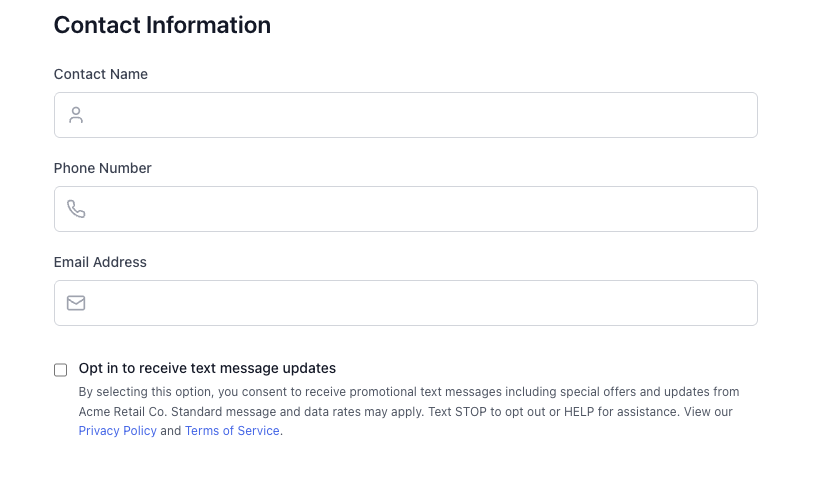
Reach’s Opt-In Tracking
Reach maintains a record of the opt-in status of each customer for both email and SMS. You can send us this data for individual customers, but it is not required that you do so. If we do not receive any opt-in status from you, Reach will assume the following: Default behavior if you don’t send opt-in status:- Every customer is opted IN for email marketing
- Every customer is opted OUT for SMS
- Email: Click unsubscribe link in any Reach email
- SMS: Reply STOP to any message
Updating Opt-In Status via API
If you provide customers or users any means to affect this status outside of Reach communications, you can also update the opt-in status of any customer in Reach using our API. See how at Update Resource API Documentation → Simply make a PATCH request to update that resource. In your update, you will set the values of whatever attributes in your customer schema have been mapped to the opt-in attributes for Reach. You can also retrieve the opt-in status of a specific customer from Reach using our Get Susbscription by External ID API →Email Setup
Email sending uses a three-tier architecture for maximum deliverability.Initial Domain Setup (One-Time)
You and Reach decide on your base email domain. Two approaches:- Option 1: Reach Purchases (Recommended)
- Option 2: You Purchase & Own
Reach Purchases the Domain
How it works:- Reach buys and owns the domain on your behalf
- Example:
mail-movingcompany.comoremail-yourplatform.com - Reach handles ALL DNS configuration automatically
- Zero DNS management required from you
- Simplest approach with zero ongoing maintenance
Which to choose? Unless you have a specific business or compliance need to own the domain, Option 1 (Reach-owned) is simpler. Reach handles everything, and you never touch DNS configuration.
Understanding the Email Infrastructure
The three-tier architecture: 1. Channel Integration (Base Domain) - One-Time Setup The foundational domain that all tenant email addresses will use. Configured once when you first integrate Engage.- Example:
mail-movingcompany.com - For best deliverability: Separate from transactional email domain
- Example:
acmemoving.mail-movingcompany.com - Created automatically when tenant onboards
- Example:
marketing@acmemoving.mail-movingcompany.com - Created automatically when tenant onboards
Complete Flow Example
- Base domain:
mail-movingcompany.com(one-time setup) - Tenant channel account:
acmemoving.mail-movingcompany.com(auto-created) - Sender:
marketing@acmemoving.mail-movingcompany.com(auto-created)
Once your Channel Integration is configured, channel accounts and senders are automatically provisioned by Reach whenever a new tenant onboards. No additional work required from you.
Your Responsibilities
- Decide with Reach on base domain approach (Reach-owned vs. self-owned)
- Standardize on sender patterns across your platform
- Ensure compliant opt-in/opt-out flow is in place
Reach’s Responsibilities
- Domain purchase (if using Option 1)
- Channel Account and Sender provisioning
- DNS record generation and verification
- Email sending infrastructure
- Deliverability monitoring
- Bounce and complaint handling
SMS Setup
SMS uses the same three-tier structure as email, but with tenant-initiated provisioning.One-Time Decision
Your choice:- Reach Managed SMS (recommended): Reach provisions Twilio subaccount
- Bring Your Own Twilio: You provide credentials to existing account
Your Responsibilities
- Decision point: Reach Managed vs. Bring Your Own Twilio
- Consent gathering: Ensure SMS opt-in is being captured
- Proof of consent: Provide screenshot of standard consent flow (if you have one)
Reach’s Responsibilities
- Create Twilio subaccount for your partner (if using Reach Managed)
- Store and manage Twilio credentials securely
- Provide internal approval workflow
- Provision phone numbers for sending
Per-Tenant Provisioning (Ongoing)
Unlike email, SMS requires a tenant-initiated application each time: Step 1: Tenant Submits SMS Registration Application- Tenant completes application within embedded Reach UI (not something you build)
- Application requires:
- Legal business information (name, address, EIN/tax ID)
- Use case description
- Proof of consent capture - screenshot showing how they obtain SMS opt-in
If you offer a standard consent flow that applies to all tenants, provide Reach with one screenshot. We’ll use it for all future tenant applications, streamlining the process.
- Creates Channel Account for the tenant (auto-created during application)
- Provisions toll-free phone number in Twilio
- Creates Twilio messaging service for the tenant
- Updates Channel Sender with messaging service SID
- Typically 5-7 business days for carrier approval
- Once approved, phone number becomes available in Engage SMS builder
Key Differences from Email
Consent Documentation Required: The critical blocker for SMS approval is proof of consent capture. Tenants must document how they obtain SMS opt-in from customers. This is a regulatory requirement, not a Reach policy. Recommended: Provide Standard Consent Template Rather than each tenant documenting their own consent flow, provide a standardized opt-in mechanism (e.g., checkbox in your platform’s checkout flow) that applies to all tenants. Share this template with Reach once to streamline all future tenant applications.Phase 5 Checklist
Consent collection flow designed and implemented
Email domain approach decided (Reach-owned or self-owned)
Base domain configured with Reach
SMS approach decided (Reach Managed or Bring Your Own Twilio)
Standard SMS consent flow screenshot provided (if applicable)
Opt-in/opt-out API integration implemented (if users manage preferences in your platform)